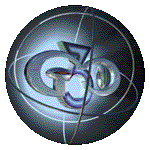
CEC 360: 3D Modeling for Digital Media
Session 06
In this class we cover texture mapping and surfacing techniques.
•We will planar map a spaceship, using photoshop to create the maps from a screenshot.
•We tweak and experiment with textures in photoshop
•The other Surface attributes such as Luminosity, Diffuse, and new Shaders.
•Displacement will be covered
•We will cover basic lighting and I will give you a Scene file containing an Area Light—which gives high quality shadows.
Homework will be the Midterm Project: model, texture and render a product and the products package. Examples include perfume—both container and box, action figures—again both the figure and the box, food, beverage, sports equipment, electronics. Basically any product that comes in a package. You will render this at at least 800x600 with Antialiasing turned on. You will also render two smaller alternate views of the scene. Mount all the rendergns on a black board.
The folder should be named with your last name and ID # and contain:
• An Objects folder containing your Product.lwo object
• A Scenes folder containing your Product.lws scene
• An Images folder containing images used by your objects in the scene
Suggested Reading:
Texture Mapping Glass and Labels on a Bottle
Tutorial Links:
http://www.rogue3d.co.uk/lwtute.htm
Basic Inspire Tutorials:
If you have trouble and need answers quickly, here are
a couple links to FAQs(frequently asked questions) for Lightwave/Inspire:
http://www.wmix.net/%7Edefiant/lightwave/lwfaq7.txt
http://sunflower.singnet.com.sg/~teddytan/faq.htm