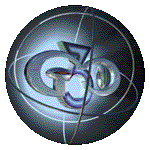
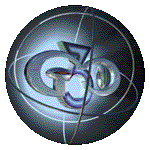
CEC 360 Glass Tutorial
Step 1
Import Adobe Illustrator file into modeler using the "LW_Illustrator_Import" plugin found under "Custom" in the "Objects" tab. For this to work you must save your files as Illustrator format(NOT EPS) version 6.0 or earlier. In class I drew profiles that were mirrored both horizontally and verticlaly to ease centering.

If you're using Lightwave[6], in modeler look under "Additional," and choose "EPSF_Loader." In class I drew the paths in Adobe Illustrator knowing that the import comes in off-center. Lightwave[6] takes care of this and there is an "Auto Centering" checkbox. Also, EPSF_Loader can work with files later than Illustrator 6.0, but probably not 9.0, since it came out after LW[6].

Step 2
Once imported, use the "IN_Center" plugin under "Custom" to center the Illustrator outlines. Then, delete the unused parts and you will be almost ready to Lathe.
•Before you go to the next step make the part at the top have a surface called "Cap" that is White,75% Specular, and Medium Glossiness and has "Smooth" checked. This surface can have either single or double sided polygons.
•After, select the polygon that is the bottle's side and give it a surface called "Plastic." Make the surface off-white(85% gray is good) 90% Specular, Medium Glossiness, and have "Smooth" checked. This surface MUST be SINGLE sided.
•Next, select the polygon that is the liquid and give it a surface called "Gatorade." Make the surface greenish, 100% Specular, Maximum Glossiness, and have "Smooth" checked. This surface MUST also be SINGLE sided.

Step 3
Lathe all three polygons at once with either the built in Lathe tool or LD_Lathe. Since you are Lathing three separate polygons each with its own surface, the result will be three separate volumes, each with its own surface.

(If you're using LW[6], you may want to adjust your Lathe interactively by hitting the "n" key and entering numeric values)

Step 4
Hide cap.
Step 5
Select a small part of the plastic container and verify that the polygons are faceing the right way. A good way to do this is to zoom in on the edge and select one or two polygons near the edge. We can see in the screenshot below that the normals of the container are facing inward—the wrong way. To fix this select connected(the "]" key) and hit the "f" key to flip the polygons, making the normals face the other way. If it turns out that your normals are already facing the right way, then dont flip them. Hide the container.

Step 6
Repeat step 6 for the liquid.
Step 7
Show hidden(the "\" key)and save.
Step 8
Load into Layout.
Step 9
Open surface panel and make changes to the surfaces:
•Plastic: 25% Reflectivity, 95% Transparency, and a Refractive Index of 1.550
•Gatorade: 25% Reflectivity, 85% Transparency, and a Refractive Index of 1.333
Refraction is a transparent material's ability to bend light. What matters here are how the materials look when rendered, not the numbers. The numbers are only a starting point.
Some Important Indices of Refraction:
Vacuum(Space)------1.00000
Air ---------------------1.00030
Ice----------------------1.30900
Water------------------1.33300
Glass-------------------1.50000
Diamond---------------2.41700
Step 10
Do a test render with refraction and reflection turned on. If you see any strange rendering artifacts where the plastic and liquid meet, be sure that both plastic and gatorade are single-sided surfaces. Below are the setting for the render options and camera settings first for Inspire/Lightwave 5.6 and LW[6]
Inspire/Lightwave 5.6


Lightwave[6]


Step 11
Add texture maps and alphas. Here are screenshots of how they look in Iinspire/lightwave 5.6:



If you're using Lightwave[6], the surface editor is a bit different; you'll see a heading on the left that lists objects in the scene. Below each object are listings for each surface the object uses:

Also, the way a texture and its Alpha are handled are conceptually the same, only they are presented differently than in Inspire or 5.6. The Alpha and RGB are in a column on the left where the Alpha acts like a layer mask on what is below it. If you wanted to stack several RGB files, each with its own Alpha, the list would have one Alpha for each RGB. Each Alpha would effect only the RGB immediately below it.

Summary
Rendering glass, transparent plastic and water that touch each other requires there to be coplanar polygons, since the different materials must border each other. Because of this the bordering surfaces must be single sided to render correctly. Texture maps that have transparent areas such as labels or decals need an Alpha to control where they will let light pass through.