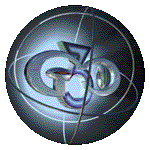
CEC 360: 3D Graphics I
Session 01
In this class we cover the basics of Lightwave/Inspire, polygon vs point selection, moving objects, how Layout and Modeler work together, aiming lights and cameras with nulls, and basic rendering. Homework will be to build a city using the primitve creation tools(box, ball, etc). The city model will be put in Layout and you will position a camera in the somewhere scene. You do not need to mount this first homework assignment. Put your file folder in my drop-off folder before next class.
The folder should be named with your last name and ID # and contain:
• An Objects folder containing your City.lwo object
• A Scenes folder containing your City.lws scene
Suggested reading for this session:
Read this Link FIRST:
![]()
Getting Started With Lightwave or Inspire
The first link here is a good place to start when beginning Lightwave/Inspire.
http://www.rogue3d.co.uk/lwtute.htm
Basic Inspire Tutorials:
If you have trouble and need answers quickly, here are
a couple links to FAQs(frequently asked questions) for Lightwave/Inspire:
http://sunflower.singnet.com.sg/~teddytan/faq.htm