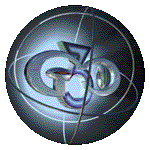
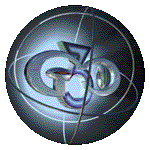
CEC 360:Basic Lightwave/Inspire Concepts
These tips will help new Lightwave or Inspire users with all versions of the software(Inspire 1.0, Lightwave 5.6 and 6.0)
1. Whenever you're starting a work session with Lightwave or Inspire there are two things that you should do before anything else:
•Re-start the computer. This is especially important if you're on a Mac in the Lab...Mac memory can get fragmented; restarting is the solution. This step is always a good idea, even if your not using 3d software.
•Once the computer has started, open the Inspire folder and launch the program called "Configurator." Launching Configurator will copy backup preferences to the System Folder, and then quit by itself. Inspire needs these preferences to work properly. If you're working at home you should only need to run configurator once. If you choose to work in the Lab, you should run configurator every time you start a new session.
(Note:If you're using Lightwave instead of Inspire, you will do the same thing only you will launch a program called "Configmaker3.")

2. File Structure, Content Directory and naming files.
•Lightwave and Inspire both need a certain file structure when saving and loading files. Modeling is done in one program: Modeler. Animation and rendering are done in Layout(called "Lightwave" or "Inspire")
•Because we are using one program to model and another to animate and render, the software looks to certain places to find its content. Below is an example of the correct file structure for a typical project:

•ALWAYS use this file structure. Every project should have a project folder that contains an Objects folder, a Scenes folder and if you're using texture maps they should be in the Images folder.
•When saving Object files(also called "Models") use the suffix .lwo at the end of the file name. The .lwo suffix stands for light wave object.
•When saving Scene files use the suffix .lws at the end of the file name. The .lws suffix stands for light wave scene.
•When you save a Scene file, you are saving a document that is a list of the Objects, Cameras and Lights and where they are in 3d space. This Scene file also contains any information about how the scene elements are animated. In a way, a Scene file is like an HTML document in that it is only a text file that has references to where the images(the content) are.