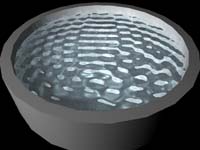| In (6) below, I increased
the RPE setting, going from 3 x 9 to 6 x 18. I also went back to using
the 96 bit version of Galileo's Tomb. I also dropped the anitailiasing
back down to Enhanced Medium. Some things that began to happen: because
the are multiple bright light sources in the Galileo Light probe, there
are multiple shadows and bright spots on the model. The
higher number of RPE seems to bring out these details. In (7) the RPE
was set to 10 x 30, and resulted in even more detail and clarity in the
image. The increased
RPE setting also seems to brighten the image. Again, this makes sense;
if the Light Probe is the light source, more RPE allows more "light"
to illuminate the
object.
For the next round of renders, I used HDR Shop to convert the Galileo's Tomb Light Probe into a panoramic image that I could apply to a sphere and use as an alternate method of GI. In image (8) the sphere surrounding the object has a surface containing the panoramic version of the Light Probe. The image is used in the Color portion of its surface; the Luminance of the same surface is set to 100% In (9) the same setup was used, only the panoramic image was converted to 24 bit. Just like the renders using a 24 bit Light Probe, the result is dark, but smoother. Image (10) is a corrected version of (9) Conclusions: When using a 96 bit Probe or Pano, it is frustrating to see interesting lighting in (7) and (8) that also comes with a lot of noise. When using a 24 bit Probe or Pano, it is also frustrating to see smoothness in (5) and (10) that is at the expense of the lighting a 96 bit probe or pano can give you. For HDR renders to work properly, a "happy medium" of GI image bit depth(96 bits), Rays Per Evaluation(RPE) and levels of antialiasing must be used together. Unfortunately, getting super smooth renders AND fully utilizing the 96 bit image requires extremely high RPE settings which equals extremely long render times. Here is a link to another example of smoothness resulting from a 24 image as a source of GI: CLICK HERE Here is an example of the same scene rendered using a 96 bit image as a source of GI: CLICK HERE 2/10/2004 UPDATE: More tests with blurred and low-res Light Probes Here is a test render of a pool using caustics: |