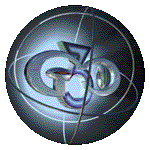
CEC 360: 3D Modeling for Digital Media
Session 09
In this class we cover Basic Animation, The Scene Editor, Graph Editor, and Saving Animations as Quicktime Movies.
Topics Covered:
•Keyframes
•Changing Timing of Animation, Adjusting Keyframe Tension, Continuity, and Bias
•Pivot Points(Centerpoints)
•Animating with Nulls
•Looping Animated Frames
•Scaling Frames
Homework: Model, Texture, and Animate a Bouncing Ball.
You will render this as a Quicktime Movie at 320x240 with Antialiasing turned on. This assignment does not have to be mounted.
The folder should be named with your last name and ID # and contain:
• An Objects folder containing your Ball.lwo object
• A Scenes folder containing your BallBounce.lws scene
• An Images folder containing images used by your objects in the scene
• A folder called Quicktime containing your Quicktime Movie
Tutorial Links:
http://www.rogue3d.co.uk/lwtute.htm
Basic Inspire Tutorials:
If you have trouble and need answers quickly, here are
a couple links to FAQs(frequently asked questions) for Lightwave/Inspire:
http://www.wmix.net/%7Edefiant/lightwave/lwfaq7.txt
http://sunflower.singnet.com.sg/~teddytan/faq.htm